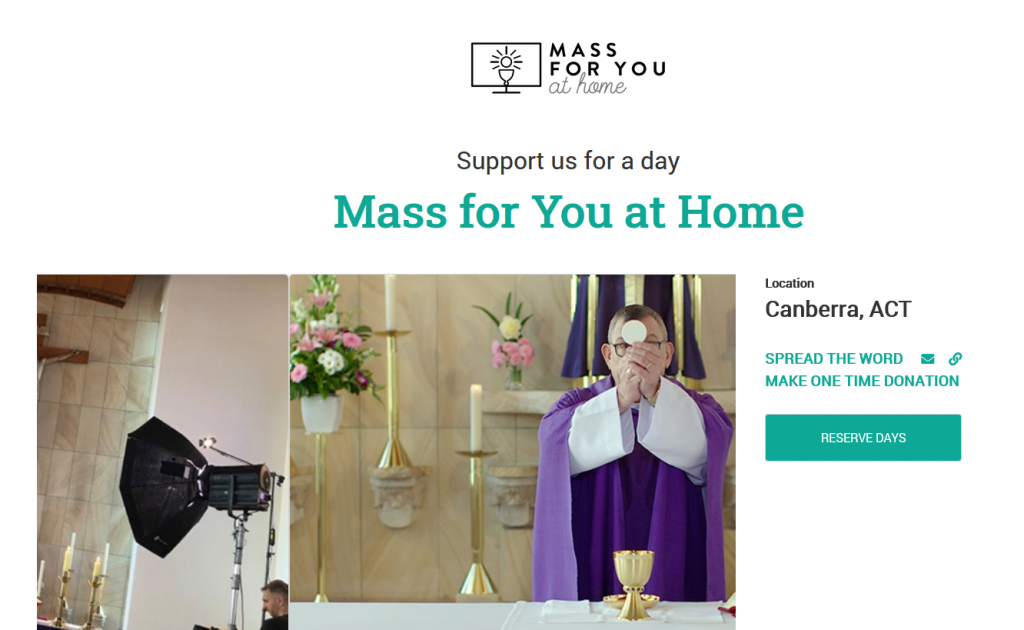
When you access the Mass For You At Home donation website. You will see to the right of the image that there are three links:
The green text MAKE ONE TIME DONATION link will guide you to one way to donate (see below), and will also allow you to make RECURRING DONATIONS.
The RESERVE DAYS will give you another way to donate (see below).
If you need further instructions on how to donate, if you would like direct links to these methods, or if you would like to pay via direct deposit or cheque, click one of the following links below.
Reserve a date
Make a one-time donation
Make a recurring donation
Pay by direct deposit
Pay by cheque
Method 1: Click here to reserve a Date
or read below for step-by-step instructions.
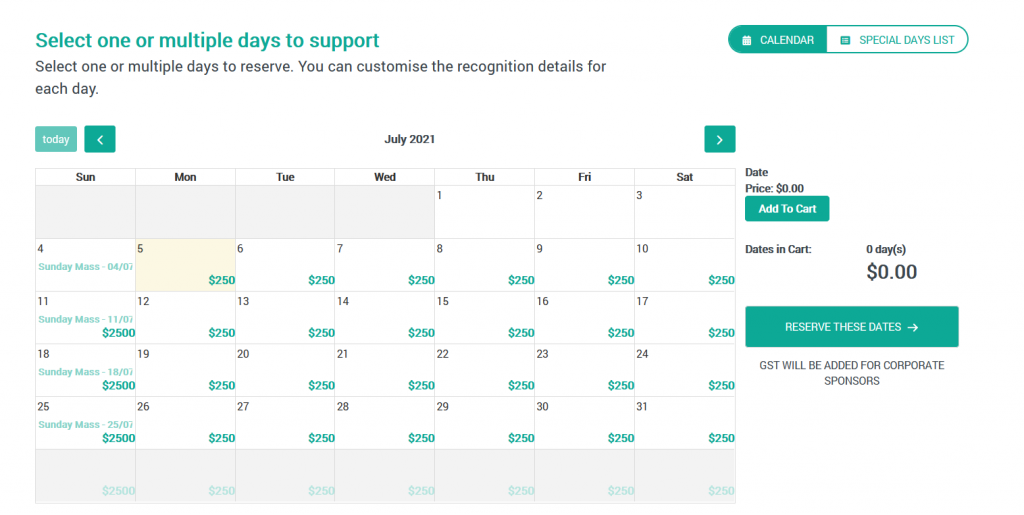
STEP 1
If you click the “Reserve Dates” button, you will be directed to the page to the left.
1.1. Click any day so it is highlighted in yellow
1.2. Click the green “Add to Cart” button; the page will not change, but the price and number of days should change to reflect your selection
1.3. Click the green, bigger “Reserve these dates” button.
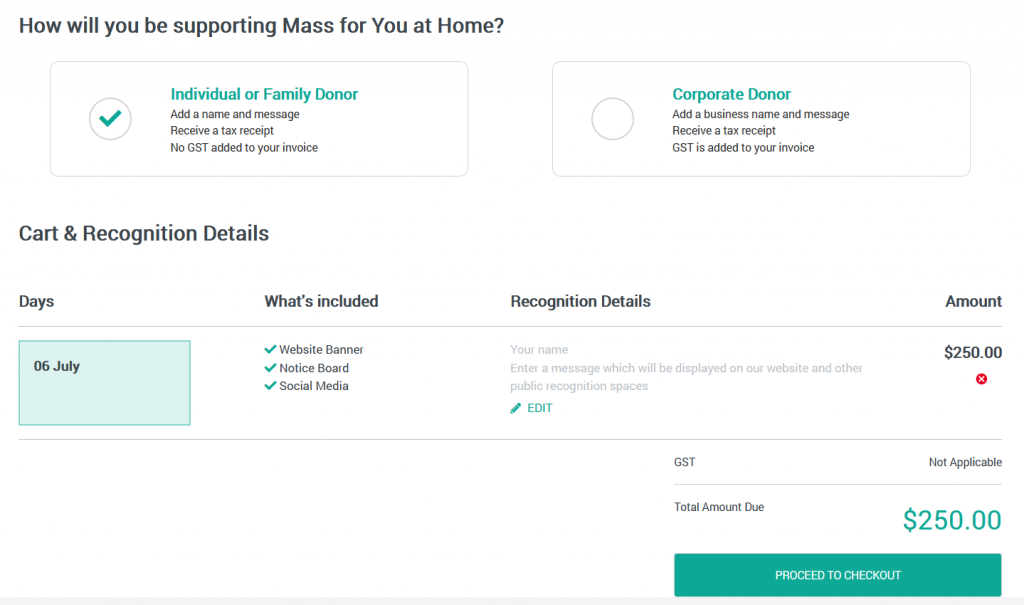
STEP 2
You will be led to a new page.
Choose “Individual or Family donor” or “Corporate donor”.
Review the information and click the green “Proceed to checkout” on the bottom.
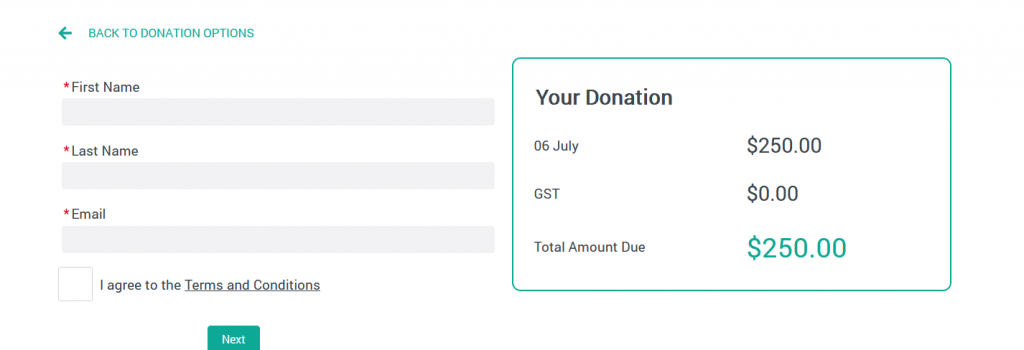
STEP 3
You will be led to a new page.
Enter your first name, last name and email on the form provided. Check the Terms and Coditions box, and check the green “Next” button.

STEP 4
You will be redirected to a new page.
Enter your method of payment and fill out the required information on the form.
Once done, click the green “Finish & Pay Now” button.
Method 2: Click here to make a one-time donation
or read below for step-by-step instructions.
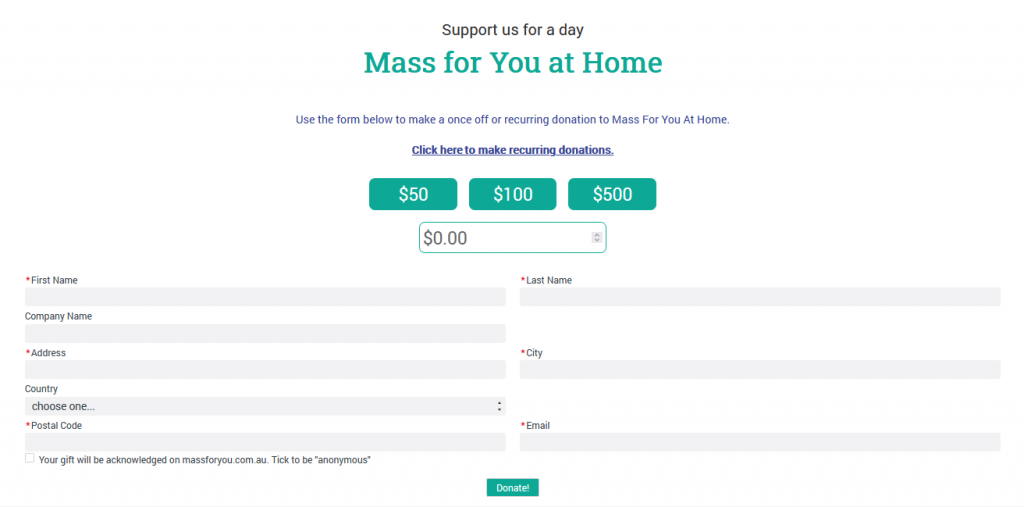
STEP 1
If you click the “Make a one-time donation” link, you will be directed to the page to the left.
Click any of the green buttons to put in the prescribed prices (50AUD, 100AUD, 500AUD) or enter your own amount.
Fill out the form.
Check the box below “postal code” if you want your donation to be anonymous.
Once you are finished, clicked the green “Donate” button.
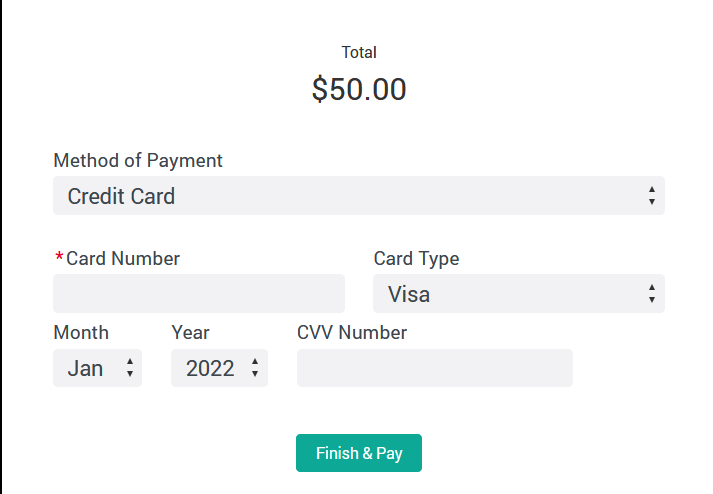
STEP 2
Enter your method of payment and fill the form with your details.
Click the green Finish & Pay button.
Method 3: Click here to make a recurring donation
or read below for step-by-step instructions.
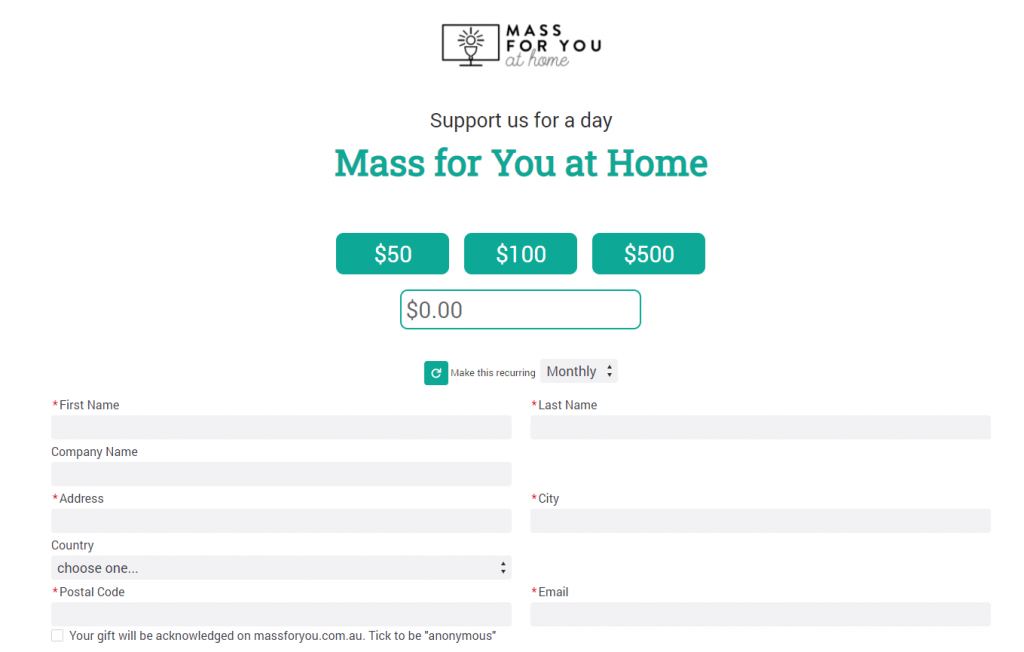
STEP 1
If you want to make a recurring donation, you can navigate to this page by licking the blue link above the prices listed under “Make a one-time donation”. You can also simply click the “Method 3…” link above.
Click on any of the prescribed amount or enter your own.
Select “Monthly or Annually”, and fill out the form.
Click the box below “postal code” if you’d prefer your donation to be anonymous.
Click the green donate button n the bottom of the screen.
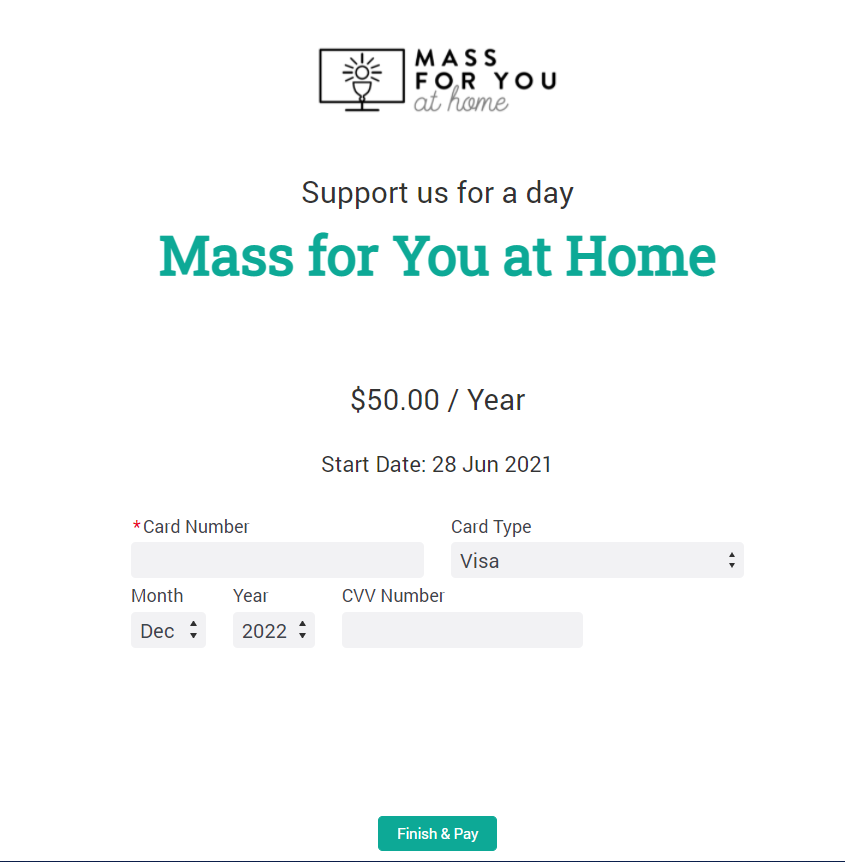
STEP 2
Enter your card details and click the green “Finish & Pay” button on the bottom screen.
Method 4:
Pay by Direct Deposit
The National Committee for Mass for You at Home is overseeing the fundraising program and administration support for the project.
Please include Mass for You or MFYAH in the reference/details field and, if possible, please email massforyou@daydate.com.au to advise of the date of transfer and amount transferred.
Please send any electronic transfers to this account:
Name of Account: Mass for You
BSB: 084-004
Account: 72-281-7784
Method 5:
Pay by Cheque
You can also donate via massforyou.com.au, by sending a cheque made out to Mass For You At Home to:
Mass for You at Home, 232 Boundary Street, Spring Hill QLD 4000
